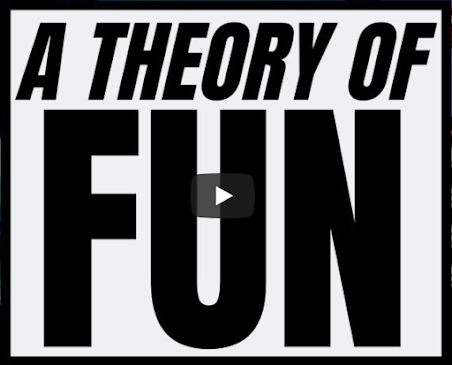Week 9 Reading and Writing

Reading Overall I really liked doing these reading tasks as I think there is very insightful and show you all of the nitty-gritty details into making a game. Doing his reading tasks really open my eyes into how much work goes into making a game. It showed me there are so many aspects masses and thought that goes into even starting a game. Before doing any readings I did not realise how much work and time actually goes in to the background of making a game and I think it was very useful to learn all about it as it is great knowledge to know. I do think the reading tasks very much helped me in making my game as it showed me different techniques and ways of looking at a game that I feel I could apply to my game. It also gave me a lot of think...